Loading... <div class="tip share">请注意,本文编写于 1426 天前,最后修改于 963 天前,其中某些信息可能已经过时。</div> 因为这两天在频繁安装系统,所以把一些常用的软件和环境配置进行一下整理 <!--more--> # 软件类 <div class="tip inlineBlock error"> 直链下载的文件保存在我的onedrive上面,不保证是最新版本。如需最新版本,请去官网下载 </div> ## 编辑器 - **Visual Studio Code**[直链下载](https://pan.wzy1999.wang/s/1/Software/VSCodeUserSetup-x64-1.60.2.exe)、[官网链接](https://code.visualstudio.com/) - **Typora**[直链下载](https://pan.wzy1999.wang/s/1/Software/typora-setup-x64.exe)、[官网链接](https://typora.io/) - **Sublime**[直链下载](https://pan.wzy1999.wang/s/1/Software/sublime_text_build_4113_x64_setup.exe)、[官网链接](https://www.sublimetext.com) - **Zettlr**[直链下载](https://pan.wzy1999.wang/s/1/Software/Zettlr-1.8.9-x64.exe)、[官网链接](https://www.zettlr.com/) ## PDF阅读器、文献管理 - **Zotero**[直链下载](https://pan.wzy1999.wang/s/1/Software/Zotero-5.0.96.3_setup.exe)、[官网链接](https://www.zotero.org/) - **知云文献翻译**[直链下载](https://pan.wzy1999.wang/s/1/Software/ZhiyunTrans_setup7.5F.exe)、[官网链接](https://www.zhiyunwenxian.cn/) - **XoDo**(直接在微软商店里搜索下载) - **SumatraPDF**[直链下载](https://pan.wzy1999.wang/s/1/Software/SumatraPDF-3.3.3-64-install.exe)、[官网链接](https://www.sumatrapdfreader.org/free-pdf-reader)、[GitHub地址](https://github.com/sumatrapdfreader/sumatrapdf) ## 视频、图片、音乐播放器 - **JPEGView**[直链下载](https://pan.wzy1999.wang/s/1/Software/JPEGView32.7z)、[SourceForge地址](https://sourceforge.net/projects/jpegview/) - **网易云音乐**[官网链接](https://music.163.com/) - **Potplayer**[直链下载](https://pan.wzy1999.wang/s/1/Software/PotPlayerSetup64.exe)、[官网链接](http://potplayer.io/) ## 好用的小工具 - **uTools**[直链下载](https://pan.wzy1999.wang/s/1/Software/uTools-2.1.0.exe)、[官网链接](https://u.tools/) - **Everything**[直链下载](https://pan.wzy1999.wang/s/1/Software/Everything-1.4.1.1009.x64-Setup.exe)、[官网链接](https://www.voidtools.com/zh-cn/) - **TrafficMonitor**[直链下载](https://pan.wzy1999.wang/s/1/Software/TrafficMonitor_V1.81_x64.zip)[GitHub地址](https://github.com/zhongyang219/TrafficMonitor) ## 解压缩工具 - **7-zip**[官网链接](https://www.7-zip.org/) ## 代理软件 - **Clash**[直链下载](https://pan.wzy1999.wang/s/1/Software/Clash.for.Windows%E4%B8%AD%E6%96%87%E7%89%88-0.14.8.7z) - **V2ray**[直链下载](https://pan.wzy1999.wang/s/1/Software/v2rayN-Core.zip) ## 其他 - **Windows Terminal**(微软商店搜索下载) - **miniconda**[直链下载](https://pan.wzy1999.wang/s/1/Software/Miniconda3-latest-Windows-x86_64.exe)、[官网链接](https://docs.conda.io/en/latest/miniconda.html) - **latex**[清华镜像](https://mirrors.tuna.tsinghua.edu.cn/CTAN/systems/texlive/Images/) - **搜狗拼音输入法**[直链下载](https://pan.wzy1999.wang/s/1/Software/sogou_pinyin_111a.exe)、[官网链接](https://pinyin.sogou.com/) - **FinalShell**[官网链接](http://www.hostbuf.com/) # 插件以及一些配置 ## VScode插件 - **Bracket Pair Colorizer**——彩虹色括号配对 - **Excel Viewer**——查看csv文件 - **filesize**——查看当前编辑文件的大小 - **indent-rainbow**——彩虹色查看缩进 - **Path Intellisense**——在代码里自动补全文件名 - **vscode-icons**——更换文件图标 - **Project Manager**——多项目管理 ## sublime插件 - **ConvertToUTF8**——将非UTF-8编码转换成UTF-8编码 - **BracketHighlighter** ——高亮显示匹配的括号、引号和标签 - **Transparency**——将背景变半透明化 ## 油猴插件 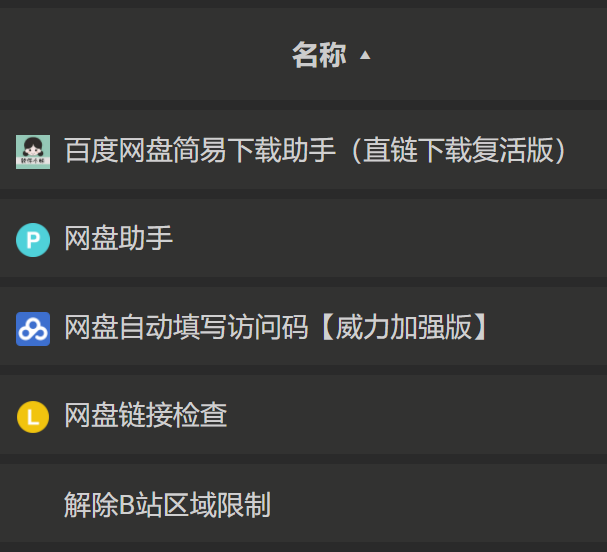 ## Zotero配置Sci-Hub 转自知乎:[Zotero搭配Sci-Hub,真香! - 知乎 (zhihu.com)](https://zhuanlan.zhihu.com/p/112141757) 1. 打开Zotero的首选项,进入`Advanced-->Config Editor` 2. 搜索`extensions.zotero.findPDFs.resolvers` 3. 双击`extensions.zotero.findPDFs.resolvers`,默认情况下是只有一对`[]` 4. 删除`[]`,并将以下代码粘贴进去: ```json { "name":"Sci-Hub", "method":"GET", "url":"https://sci-hub.ren/{doi}", "mode":"html", "selector":"#pdf", "attribute":"src", "automatic":true } ``` ## conda创建新的虚拟环境 ```shell conda create -n your_env_name python=x.x ``` 创建后的环境可以在conda的安装目录envs文件夹下找到 ## potplayer主题 [Zune+主题](https://pan.wzy1999.wang/s/1/Software/3_Zune%2B%20_1.2.1.dsf),预览图如下: 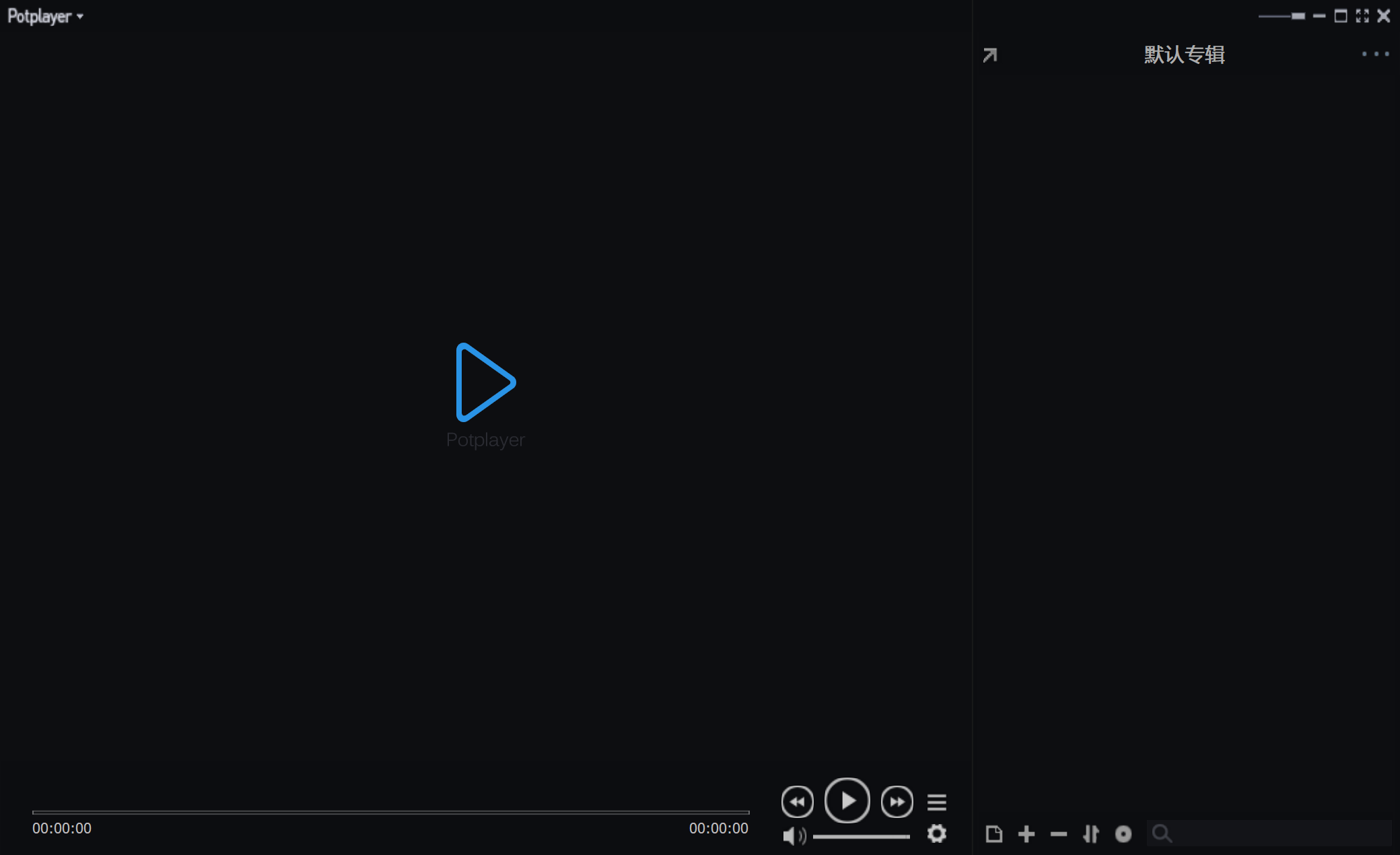 Last modification:January 2, 2023 © Allow specification reprint Support Appreciate the author AliPayWeChat Like 0 如果觉得我的文章对你有用,请随意赞赏